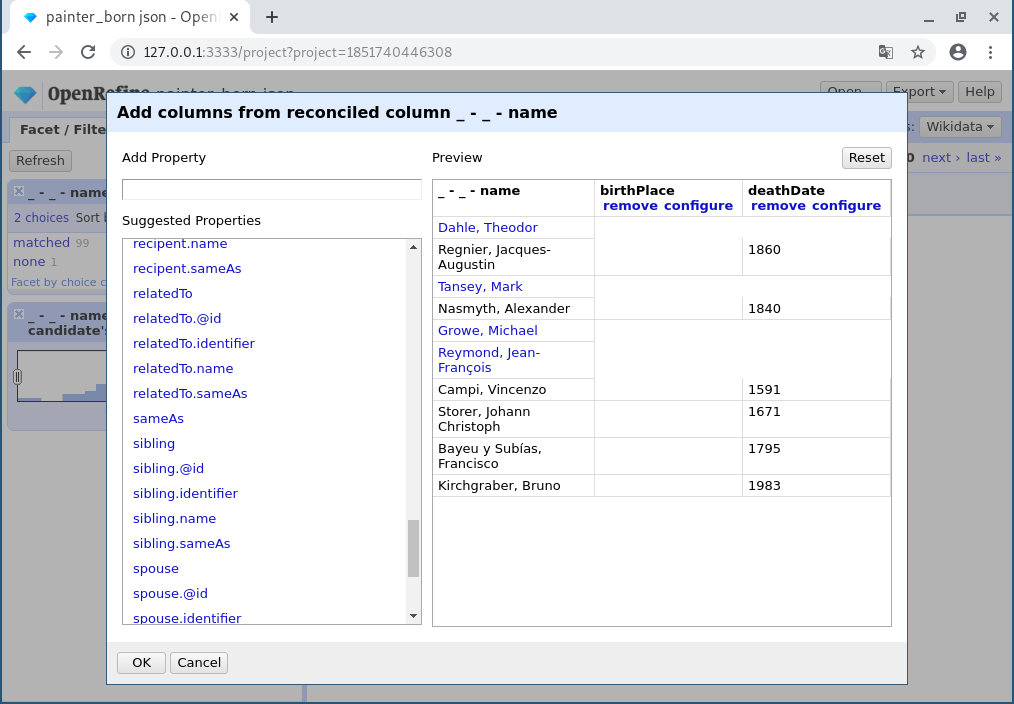OpenRefine Reconciliation Service
Our API also has an endpoint to use the OpenRefine Reconciliation Service API as well as OpenRefine’s Data Extension API.
Contents:
Set up data.slub-dresden.de as reconciliation service
- Open an arbitrary project
- select
Reconcile→Start reconciliation …in the head of a column - In the new window: Press
Add Standard Service … - Insert our
/reconcileendpoint ashttps://data.slub-dresden.de/reconcile
Example
Using the prepared file painter_born.json which only contains painter’s names and date of birth we want to enrich these persons by:
- their place of birth (
birthPlace) - date of death (
deathDate) - GND-ID (contained in
sameAs)
Usage of the OpenRefine Reconciliation and Data Extension API
Import example file
- open a new project in OpenRefine
- copy the file’s URL
https://docs.data.slub-dresden.de/assets/files/painter_born.jsoninto OpenRefine’sWeb Addresses (URLs) - Uncheck
[ ] Preserve empty stringsin order for the json file to be parsed correctly. The preview in the top part of your window should now show a table with two columns: One for the name and one with the birth date. - Continue with
Create Project >>Reconciliation
-
Select
Reconcile→Start reconciliation …in the head of the name column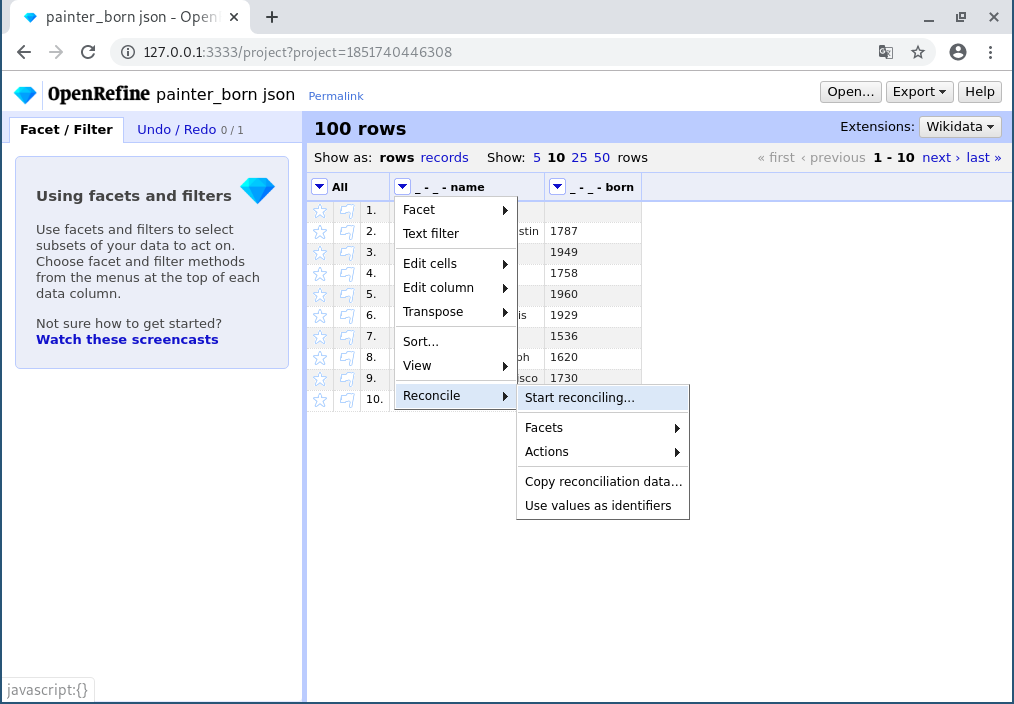
-
Insert
https://data.slub-dresden.de/reconcile/as additional Standard Service and select it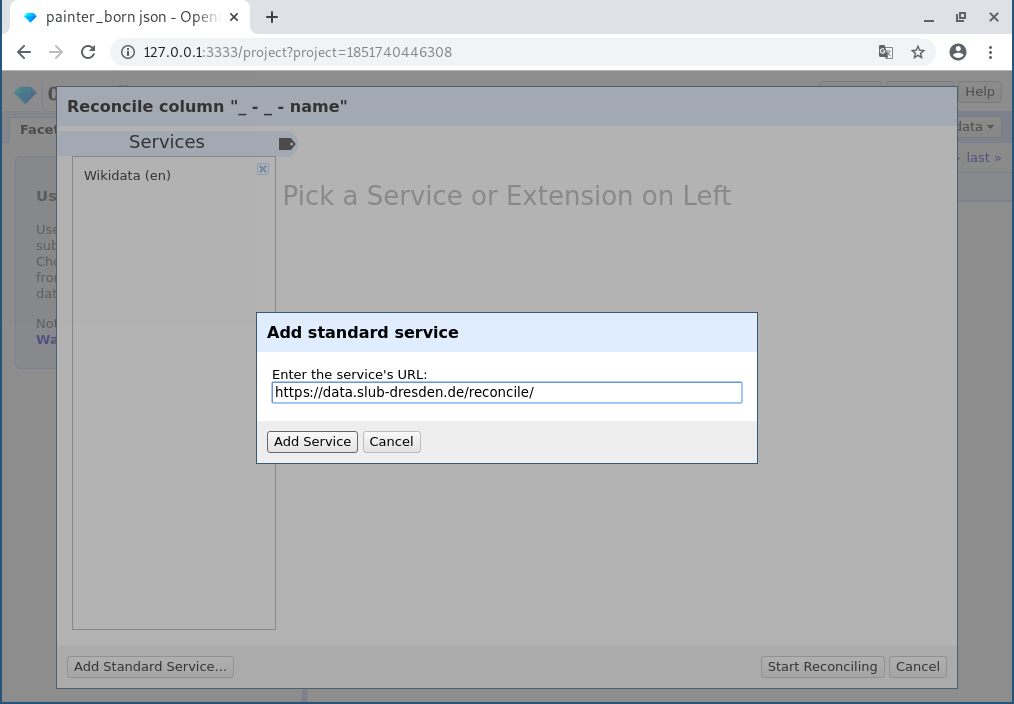
-
Select “Person” as entity and inclue the “--born” column as
birthDate(See Data Type details for Persons). Eventually, pressStart Reconciling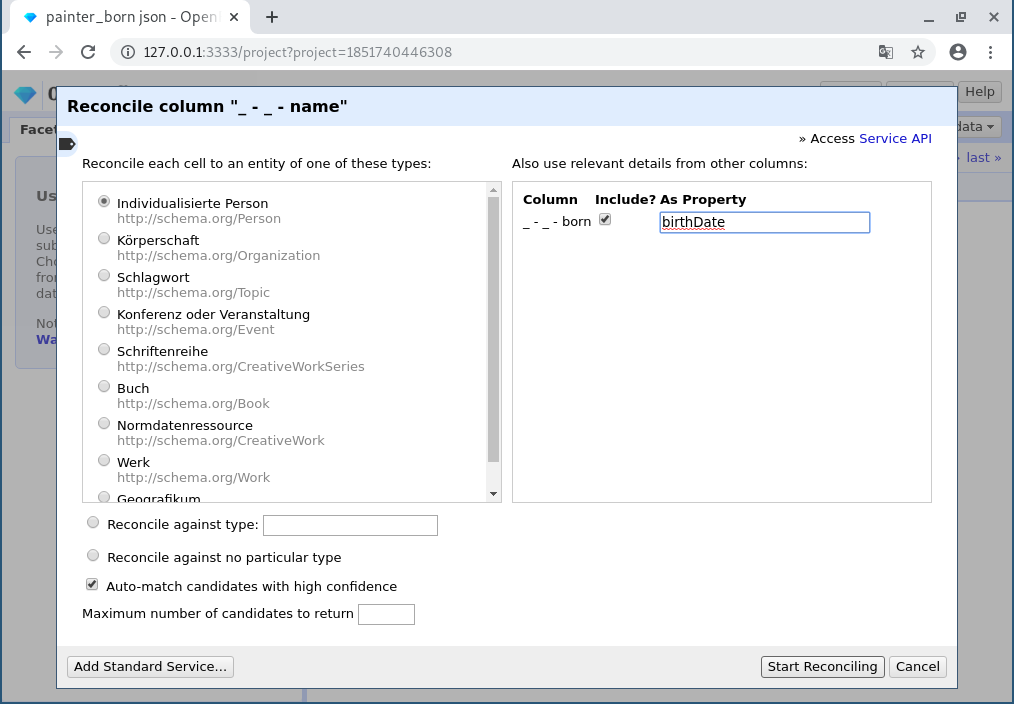
-
Not-matched data have to be matched manually by choosing the right dataset.
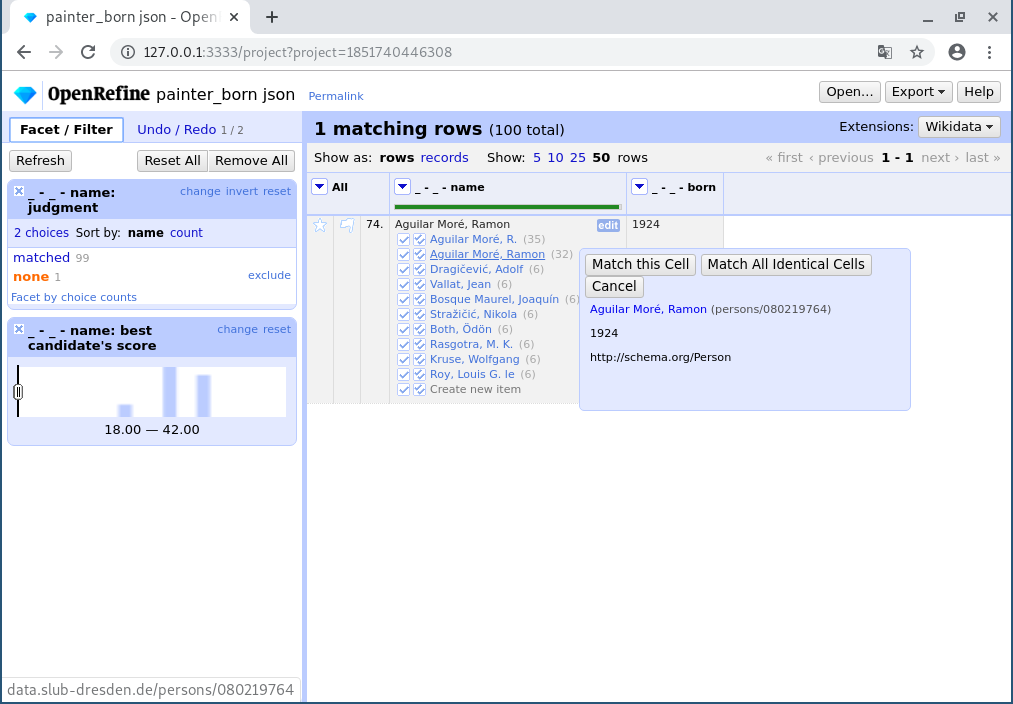
Add new columns based on reconciled values
- Based on the reconciled values we now can add new value with the API’s content
-
Choose again the column where the reconciliation took place and select
Edit column→Add columns from reconciled values …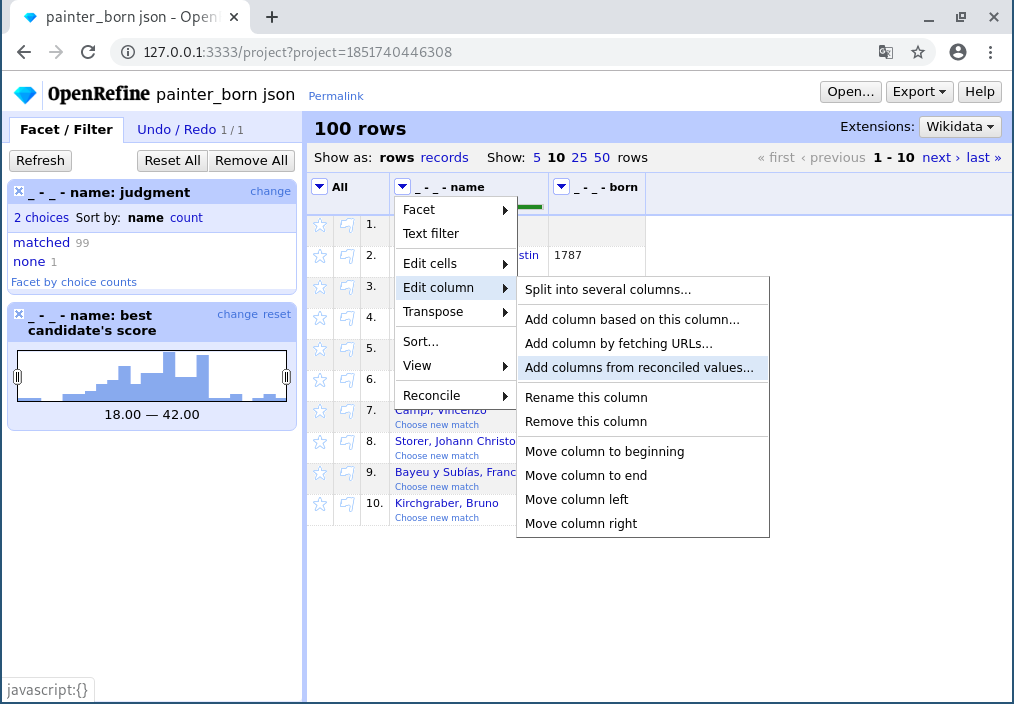
-
Here we search and add new properties:
birthPlace,deathDate, andsameAs. Finally, apply the addition by pressingOK.